Increasing your education rating within your Zoo is crucial for guest satisfaction. It’s also something that your zoo inspector will report on too.
You can educate guests by placing screens, boards and speakers nearby to animal habitats and we may see more ways of educating guests in future DLC.
As well as teaching your guests about the animals within your zoo, you are also able to place conservation boards which cover issues such as poaching, sustainability, population decline and endangerment.
It is best to provide a form of education at every single viewing point where your guests are grouped.
How To Find Educational Items
- Go to the “Facilities” tab.
- Then, select “Viewing Devices and Speakers“.
- Select any item with the word “education” in the name, and place it into your zoo.
- The “Habitat Educational Board Legs” is just a structure and doesn’t have an actual educational board on it.
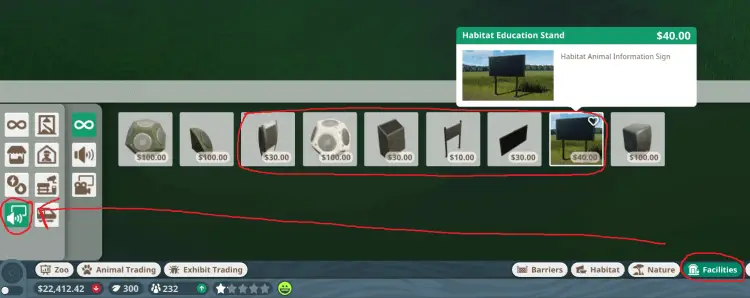
Educational Screens and Boards
It’s a great idea to place informative boards at every guest viewing point nearby to where guests tend to stand.
When selecting what information you’d like your guests to view on the board, it should automatically show the animal in the habitat nearest by, if it doesn’t you can change the animal in the dropdown menu once you’ve selected the item.
If you have a mixed habitat containing more than one species, you will need to use more than one board. Spread the boards out to cover your viewing points.
For exhibits, you’ll need to use the exhibit educational board. Place these close to the exhibits and ensure they are powered just like the other boards.
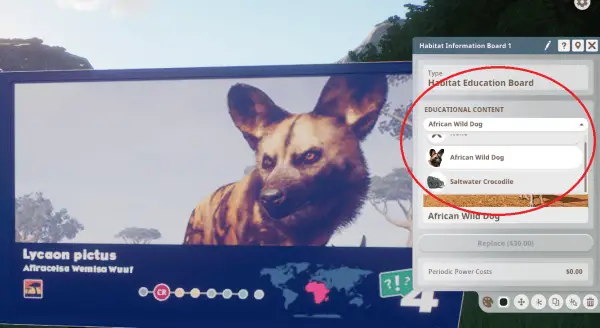
Educational Speakers
Speakers are very similar to the screens with selecting animals from the drop downs.
You can adjust the range/volume of speakers to reach a wider audience too. However, it is recommended to only increase the range to cover the viewing area that guests will be stood at.
You will need to avoid overlapping the volume range between two speakers. Overlapping will cause guests to get annoyed and confused as two audios will be playing at once.
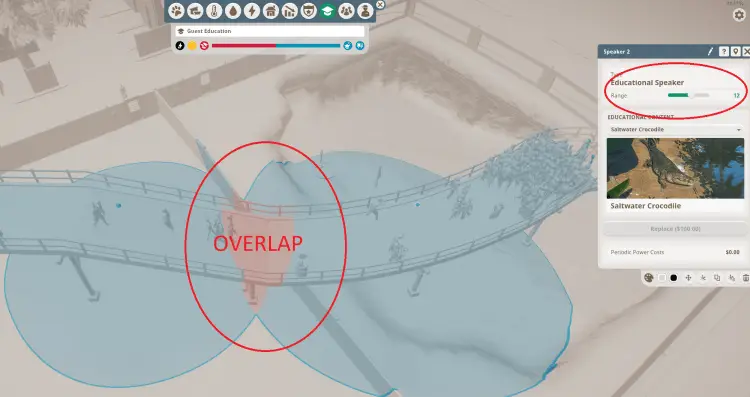
Education Heatmap
Viewing the educational heat map within your zoo will allow you to spot any gaps where guests aren’t receiving education as well as each item that helps your guests learn.
To find the educational heat map, go and click the Heat Maps button in the bottom left of the interface.
You’ll then need to select the Education map which is indicated by the Graduation Hat icon across the top of the screen.
Any items that are black highlight that they aren’t receiving any power, and are therefore useless to guests. Use your power heat map to figure out the best way of powering your educational item.
Yellow educational items on the heat map mean that they have the incorrect animal set for the habitat nearby, or that they aren’t showing any information at all. Click on the item to configure the options and select the appropriate animal in the nearby habitat.
The blue areas will show where education is reaching. Guests not able to access these areas won’t be able to read signs or listen to speakers.
How Does Research Improve Education Ratings?
On each educational board/screen you’ll be able to spot a number in the bottom right of the board.
This number represents your research level for the particular animal that you’ve set the information to show on. This also includes the speakers.
If you view your vet research for each animal, you’ll notice that there are educational board icons with the graduation cap and a percentage plus on them. These boost the effectiveness of your education boards for that specific animal providing more in depth information.
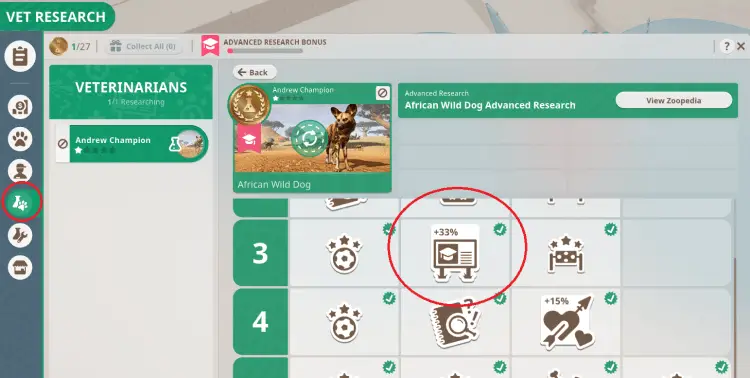
This means that guest will be happier and that your educational rating will improve significantly, so keep on researching for each different animal to maximise your education rating for your zoo.
Why Are Some Guest Still Not Getting Educated?
If a guest visits a viewing area and doesn’t improve their education level, don’t worry, they may just need to visit more than one area and slowly make their way to more education boards/speakers before this level will rise.
If you don’t have any luck with this, try moving educational items in different areas in case the game hasn’t registered them correctly.
Most importantly, review your educational heat map and go from there.
Conclusion
So, raising your education rating is pretty simple. Just ensure there are plenty of boards, speakers and signs around your zoo, providing a variety of different information on all of the animals in your zoo. Check your educational heat map often to spot areas where guests are viewing animals and not receiving education, and don’t forget to upgrade your boards and speakers by researching thoroughly for each animal.

